
One of the most important and easiest things you can do to improve your company’s efficiency is by streamlining and automating your Ordering Process. Even small companies can benefit from establishing a standard list of supplies and services from your preferred vendor that help you place orders faster, with more accuracy and with accessible digital documentation.
Ask yourself, is the way you are ordering supplies efficient and convenient, or just habit?
Picking Up the Phone
Perhaps picking up your phone and calling your local branch / supplier rep and reading off your order is how you’ve always handled ordering supplies. You know and like your branch rep, and you don’t mind chatting before you place an order. While we applaud human interaction, this method leaves little by way of documentation, and they run the risk of mishearing or misunderstanding an order. You could order black, wait, brown material shingles – and end up with the black ones because your rep didn’t hear your correction. Even if your rep emails you back with a confirmation, that’s another step in the ordering process that you need to verify, possibly correct and file.
Faxing and Scanning
Somewhere along the line, someone created a Word or Excel Form that your company may use as a template to place orders. So, you fill it out to the best of your knowledge and ability – maybe you have a manager look it over before faxing or scanning and emailing it to your rep. This low-tech method still requires you to generate a new document every time you place an order, and you can still run the risk of misinterpretation – whether from your chicken scratch or an incomplete order.
Programs or CRMs
Your most high tech and efficient means of placing an order could come from a fancy Excel Spreadsheet or a CRM with a supplier integration. These programs that can generate documents for you have the highest rate of accuracy and legibility, but can still fall short of the mark unless they are meticulously maintained and updated by knowledgeable staff while still running the risk of human error.
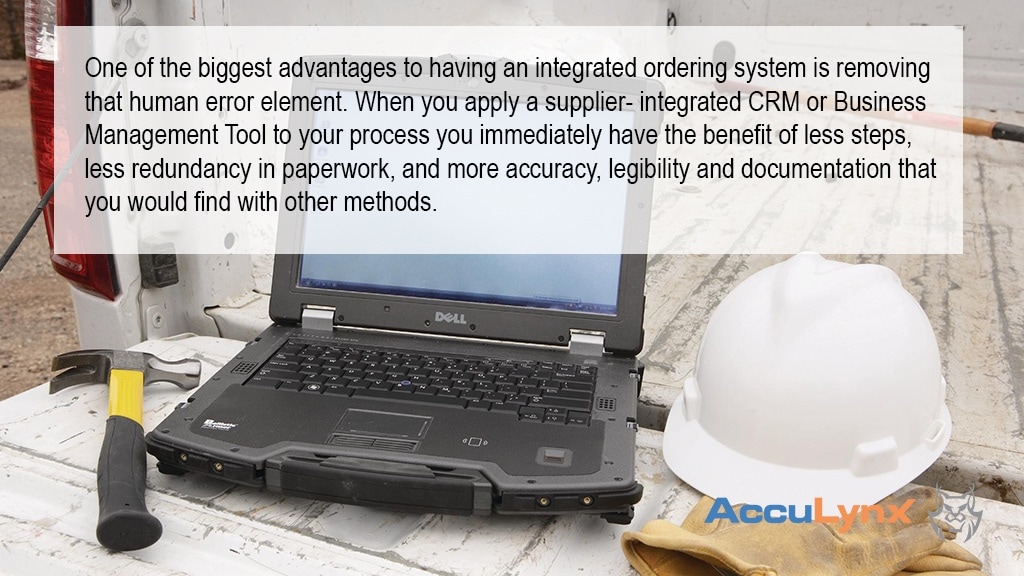
Improving Your Efficiency with Automated Supplier Integrated Ordering
It all comes back to paper – in every instance we mentioned, you need to have that document, that template, that computer file in front of you. If you don’t have it – you don’t know it.
One of the biggest advantages to having an integrated ordering system is removing that human error element. When you apply a supplier- integrated CRM or Business Management Tool to your process you immediately have the benefit of less steps, less redundancy in paperwork, and more accuracy, legibility and documentation that you would find with other methods.
Supplier Integrations
Having a direct Ordering connection with your local supplier is the first step in true Ordering Automation. This connection ensures that you have your unique company pricing already in place and applied to real-time products available. Syncing your accounts gives you direct access, and makes tracking your orders, payments and cash flow easier.
Create Customized, Automated & Integrated Templates
Having your subject matter expert create Templates for all the different systems and supplies you work with is a great way to streamline your process. Integrations can convert your Estimates directly into Orders or new Orders can be created with an uniform look and feel that adheres to your company brand. Required fields can keep you from sending incomplete orders to your supplier, and those templates can automatically apply your unique company pricing and do the math for you.
Keeping It All Organized
Orders that are created as part of a Job File all exist in one place, making it easier to find all of the documentation and updates needed – even when you’re on the jobsite, or later as part of your archives.
Orders that are stored and accessible in the cloud give your Sales and Labor crews the option of verifying materials on-site without needing to have copies of that one piece of paper.
Likewise, Orders that exist in your files as part of your archives mean you don’t have to go digging through boxes of paperwork or files on your computer to pull up records. This can be particularly helpful if you are on a warranty or repair call and you need to go back and refer to past work done at a property.
Have More Visibility of Your Expenses
Having an electronic Order associated with each job your company creates allows you to track and project expenses more accurately, as the supplier pricing comes directly from your local branch and is constantly being updated to reflect real-time costs.
AccuLynx is the most powerful tool for your roofing business. Simple to use software, industry-leading tools and the best customer support – AccuLynx makes it easy to grow faster than the competition.